Excavator Resources – View Ticket Responses (PRIS)
<< Resources Home
Contact/Technical Support
Contact Us
Video Library
FAQs
Online Ticket Creation Training Manual
eRequest Tutorial
eRequest
Single Address Ticket Creation
Update Ticket
Ticket Renewal
View Ticket Responses (PRIS)
Check Ticket Status
View Member Response
Response Codes
What Do The Markings Mean?
Mobile App
Georgia 811 Mobile App
ONLINE TICKETING SYSTEM
Training
Register For Online Ticket Creation Training
Ticket Creation
Normal
Emergency
Backup to an Emergency Notification
Design
Overhead
Multiple Tickets, Copy, Cancel
Search Tickets
Update
Additional Request
Mapping – Single Address
Mapping – Intersection
Mapping – Address Not On Map
Mapping – Multiple Addresses
Mapping – Along A Street Or R/O/W
Mapping – Map Tools
Web Ticket Guidelines
Work Types
Ticket Size Policy
Sufficient Particularity
Ticket Actions in the Portal
Contact/Technical Support
Contact Us
Video Library
FAQs
Online Ticket Creation Training Manual
eRequest Tutorial
eRequest
Single Address Ticket Creation
Update Ticket
Ticket Renewal
View Ticket Responses (PRIS)
Check Ticket Status
View Member Response
Response Codes
What Do The Markings Mean?
Mobile App
Georgia 811 Mobile App
ONLINE TICKETING SYSTEM
Training
Register For Online Ticket Creation Training
Ticket Creation
Normal
Emergency
Backup to an Emergency Notification
Design
Overhead
Multiple Tickets, Copy, Cancel
Search Tickets
Update
Additional Request
Mapping – Single Address
Mapping – Intersection
Mapping – Address Not On Map
Mapping – Multiple Addresses
Mapping – Along A Street Or R/O/W
Mapping – Map Tools
Web Ticket Guidelines
Work Types
Ticket Size Policy
Sufficient Particularity
Ticket Actions in the Portal
<< Resources Home
Contact/Technical Support
Contact Us
Video Library
FAQs
Online Ticket Creation Training Manual
eRequest Tutorial
eRequest
Single Address Ticket Creation
Update Ticket
Ticket Renewal
View Ticket Responses (PRIS)
Check Ticket Status
View Member Response
Response Codes
What Do The Markings Mean?
Mobile App
Georgia 811 Mobile App
ONLINE TICKETING SYSTEM
Training
Register For Online Ticket Creation Training
Ticket Creation
Normal
Emergency
Backup to an Emergency Notification
Design
Overhead
Multiple Tickets, Copy, Cancel
Search Tickets
Update
Additional Request
Mapping – Single Address
Mapping – Intersection
Mapping – Address Not On Map
Mapping – Multiple Addresses
Mapping – Along A Street Or R/O/W
Mapping – Map Tools
Web Ticket Guidelines
Work Types
Ticket Size Policy
Sufficient Particularity
Ticket Actions in the Portal
Contact/Technical Support
Contact Us
Video Library
FAQs
Online Ticket Creation Training Manual
eRequest Tutorial
eRequest
Single Address Ticket Creation
Update Ticket
Ticket Renewal
View Ticket Responses (PRIS)
Check Ticket Status
View Member Response
Response Codes
What Do The Markings Mean?
Mobile App
Georgia 811 Mobile App
ONLINE TICKETING SYSTEM
Training
Register For Online Ticket Creation Training
Ticket Creation
Normal
Emergency
Backup to an Emergency Notification
Design
Overhead
Multiple Tickets, Copy, Cancel
Search Tickets
Update
Additional Request
Mapping – Single Address
Mapping – Intersection
Mapping – Address Not On Map
Mapping – Multiple Addresses
Mapping – Along A Street Or R/O/W
Mapping – Map Tools
Web Ticket Guidelines
Work Types
Ticket Size Policy
Sufficient Particularity
Ticket Actions in the Portal
The View Ticket Responses (PRIS) menu allows you to view, print, or check responses on a specific ticket. (Click Here for more information on Member Responses.)
Click here for information on How To Search EDEN Large Project Tickets in the new ticketing system.
At the top menu bar of the ticketing system, click on “View Ticket Responses (PRIS)” to open the ticket search menu.
- Ticket Number:
- Enter the Ticket Number of the ticket that you want to display.
- The associated ticket information along with member responses will automatically display on the right.
- In the toolbar at the top of the display window, you will have the following options:
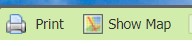
- Print – Print the ticket shown on the screen.
- Show Map – View the dig site area as drawn on the ticket.
