Excavator Resources – What Do The Markings Mean?
<< Resources Home
Contact/Technical Support
Contact Us
Video Library
FAQs
Online Ticket Creation Training Manual
eRequest Tutorial
eRequest
Single Address Ticket Creation
Update Ticket
Ticket Renewal
View Ticket Responses (PRIS)
Check Ticket Status
View Member Response
Response Codes
What Do The Markings Mean?
Mobile App
Georgia 811 Mobile App
ONLINE TICKETING SYSTEM
Training
Register For Online Ticket Creation Training
Ticket Creation
Normal
Emergency
Backup to an Emergency Notification
Design
Overhead
Multiple Tickets, Copy, Cancel
Search Tickets
Update
Additional Request
Mapping – Single Address
Mapping – Intersection
Mapping – Address Not On Map
Mapping – Multiple Addresses
Mapping – Along A Street Or R/O/W
Mapping – Map Tools
Web Ticket Guidelines
Work Types
Ticket Size Policy
Sufficient Particularity
Ticket Actions in the Portal
Contact/Technical Support
Contact Us
Video Library
FAQs
Online Ticket Creation Training Manual
eRequest Tutorial
eRequest
Single Address Ticket Creation
Update Ticket
Ticket Renewal
View Ticket Responses (PRIS)
Check Ticket Status
View Member Response
Response Codes
What Do The Markings Mean?
Mobile App
Georgia 811 Mobile App
ONLINE TICKETING SYSTEM
Training
Register For Online Ticket Creation Training
Ticket Creation
Normal
Emergency
Backup to an Emergency Notification
Design
Overhead
Multiple Tickets, Copy, Cancel
Search Tickets
Update
Additional Request
Mapping – Single Address
Mapping – Intersection
Mapping – Address Not On Map
Mapping – Multiple Addresses
Mapping – Along A Street Or R/O/W
Mapping – Map Tools
Web Ticket Guidelines
Work Types
Ticket Size Policy
Sufficient Particularity
Ticket Actions in the Portal
<< Resources Home
Contact/Technical Support
Contact Us
Video Library
FAQs
Online Ticket Creation Training Manual
eRequest Tutorial
eRequest
Single Address Ticket Creation
Update Ticket
Ticket Renewal
View Ticket Responses (PRIS)
Check Ticket Status
View Member Response
Response Codes
What Do The Markings Mean?
Mobile App
Georgia 811 Mobile App
ONLINE TICKETING SYSTEM
Training
Register For Online Ticket Creation Training
Ticket Creation
Normal
Emergency
Backup to an Emergency Notification
Design
Overhead
Multiple Tickets, Copy, Cancel
Search Tickets
Update
Additional Request
Mapping – Single Address
Mapping – Intersection
Mapping – Address Not On Map
Mapping – Multiple Addresses
Mapping – Along A Street Or R/O/W
Mapping – Map Tools
Web Ticket Guidelines
Work Types
Ticket Size Policy
Sufficient Particularity
Ticket Actions in the Portal
Contact/Technical Support
Contact Us
Video Library
FAQs
Online Ticket Creation Training Manual
eRequest Tutorial
eRequest
Single Address Ticket Creation
Update Ticket
Ticket Renewal
View Ticket Responses (PRIS)
Check Ticket Status
View Member Response
Response Codes
What Do The Markings Mean?
Mobile App
Georgia 811 Mobile App
ONLINE TICKETING SYSTEM
Training
Register For Online Ticket Creation Training
Ticket Creation
Normal
Emergency
Backup to an Emergency Notification
Design
Overhead
Multiple Tickets, Copy, Cancel
Search Tickets
Update
Additional Request
Mapping – Single Address
Mapping – Intersection
Mapping – Address Not On Map
Mapping – Multiple Addresses
Mapping – Along A Street Or R/O/W
Mapping – Map Tools
Web Ticket Guidelines
Work Types
Ticket Size Policy
Sufficient Particularity
Ticket Actions in the Portal
What Do the Markings Mean?
When an underground facility member marks a location, they use colored paint to identify the type of underground facility. Here are what the color codes indicate:
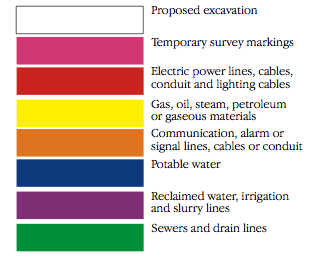
Positive Response Information System (PRIS) allows you to check your ticket status and the responses from the underground facility members. You may not proceed with excavation until all facilities are coded “marked,” “clear,” or with a similar code.
If there are obvious signs of an unmarked facility, contact Georgia 811 for an Additional Request then contact the underground facility member directly. If you need further assistance, contact a Liaison Manager.
